Your cart is currently empty!
CAN Bus Data Logger
Original price was: $209.00.$169.00Current price is: $169.00.
The LD Performance CAN Bus Data Logger is a user-friendly tool designed for professionals and enthusiasts who need accurate, real-time CAN bus data capture. Whether you’re tuning an aftermarket ECU, analyzing performance data, or monitoring vehicle dynamics, it records critical information at high speed — letting you visualize up to 8 parameters at once on its intuitive OLED display.
Description
Overview
The LD Performance CAN Bus Data Logger delivers a powerful, reliable way to record and monitor CAN bus data across your vehicle’s systems.
Engineered for tuners, racers, and engineers, it continuously logs CAN traffic to an SD card at 100Hz, generating clean, timestamped files ready for analysis in any text or CSV reader.
With its built-in OLED display, configurable layouts, and rotary control knob, you can instantly view up to eight live parameters — customize the layout, switch screens, and log new devices in seconds.
Whether you’re integrating an aftermarket ECU, logging power distribution, or fine-tuning performance, this compact unit provides unmatched reliability and usability.
Key Features
- High-speed logging: Records CAN bus data continuously at 100Hz for precise, real-time analysis.
- Timestamped data files: Automatically generates text/CSV logs with accurate timestamps via internal real-time clock (RTC).
- Automatic storage management: When the SD card is full, the oldest files are deleted — ensuring uninterrupted logging.
(A 32GB card allows for over 20 days of continuous recording.) - Configurable CAN speeds: Supports 1Mbps, 500kbps, and 250kbps, easily adjustable via rotary knob.
- Event marking: Press the knob during logging to insert an event marker for easy data reference.
- Smart timekeeping: Built-in rechargeable RTC battery maintains accurate time even when the device is unplugged.
- OLED display: Bright 3.2″ screen shows up to 8 parameters, organized into customizable pages.
- USB Type-B port: For quick firmware updates — simply drag and drop.
- Flexible display customization: Edit, move, or resize parameters directly on-screen. Adjust layout and decimals to your preference.
- Compact Design: Dimensions: 4.7 × 1.6 × 0.6 inches
- High-quality SD card included
Compatibility
Logs CAN bus data from virtually any CAN-enabled system, including:
- Throttle and pedal positions from the LD Performance Throttle Controller
- Output states and currents from LD Performance PDM (8 channels)
- Oil pressure, temperature, EGT, GPS speed from LD Performance DASH2
- Aftermarket ECUs (with available CANX definition file)
- Any third-party CAN device when a
.canxfile is provided
Pinout: Can Bus Data Logger
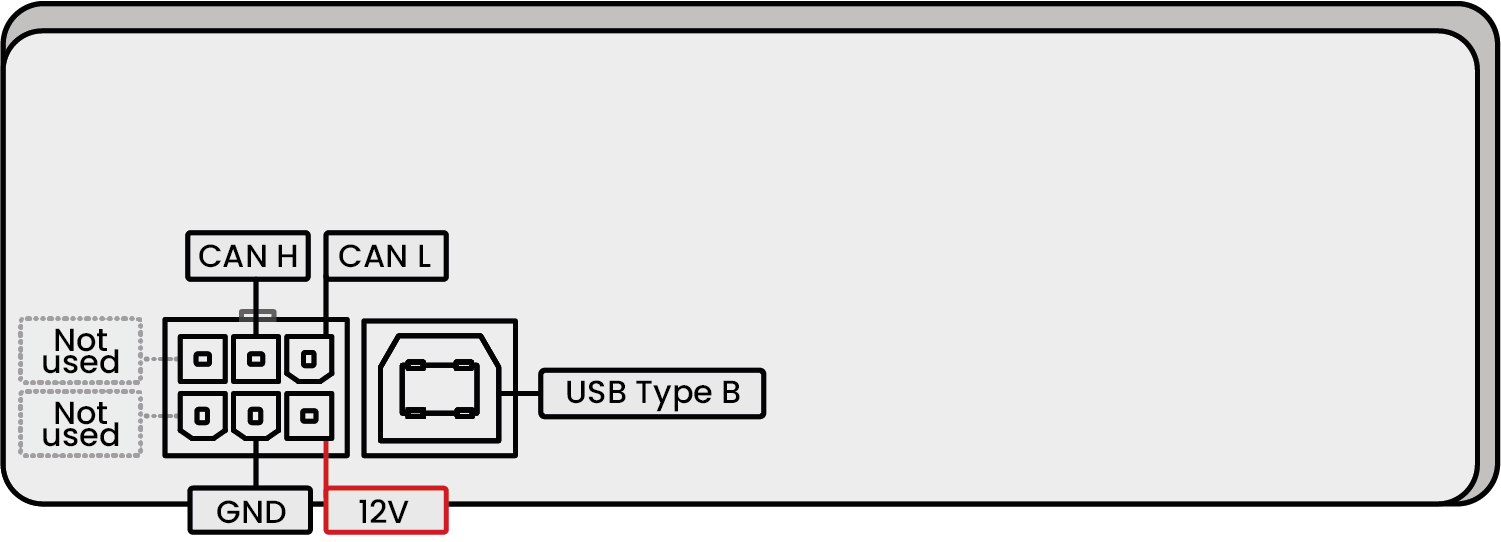
Quick Start Guide
- Connect 12V power and ground to the device.
- Wire CANH and CANL to your other CAN devices.
- Insert the SD card into a computer and copy the required
.canxfile(s) into the/canxfolder on the SD card. - Insert the SD card in the LDperformance Can Bus Data Logger and power on — the logger loads all CANX files and begins logging automatically.
Display & Layout Customization
- Rotate the knob to scroll through preset pages.
- Press briefly on a parameter to replace it.
- Press and hold to move parameters left or right.
- Choose layouts showing multiple small values or a few large, high-visibility readings.
- Modify parameters’ decimal precision or range by editing their CANX file.
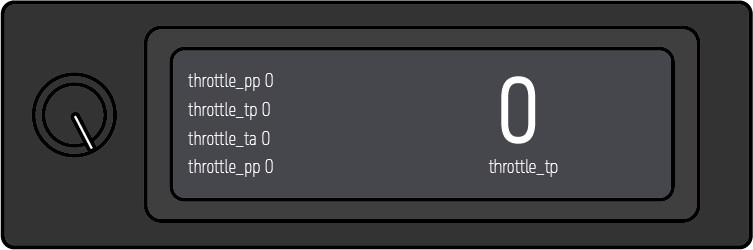
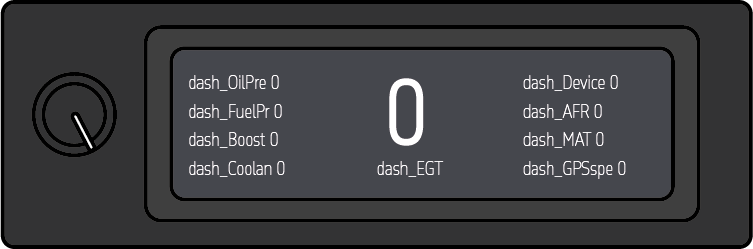
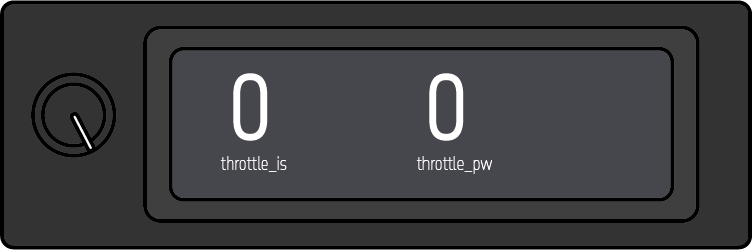
To change a parameter, press the knob briefly, then turn it clockwise to select a new one.
You can also choose an empty slot to free up space on the display.
To rearrange parameters, press and hold while turning the knob left or right.
Adding New Devices
All LD Performance devices include a corresponding .canx protocol file.
To add a new device:
- Copy the device’s
.canxfile (e.g.,dash2.canx) into the/canxfolder on the SD card. - Restart the logger — it will automatically load all parameters described in the file.
- If the file doesn’t load, reduce its size by removing comments or splitting it into two files.
Full setup details are covered in the LDperformance CAN Bus Data Logger Manual.
Power & Timekeeping
If the device remains unplugged for several months, the internal clock may lose time.
On the next startup, it will prompt you to reset the time — logging will still function normally, but filenames won’t include timestamps.
Recharge the internal battery by:
- Keeping the car running for a while, or
- Plugging the device into USB power overnight.
Restore Defaults/Set CAN Speed
To restore defaults or adjust settings:
- Press and hold the knob while powering on.
- Choose between Set Time, Set CAN Speed, or Restore Defaults options.
Troubleshooting Tips
Stuck loading?
- The device may appear to hang, but it’s likely still processing.
- Common causes: unset time or a full SD card.
- Solution: Wait at least one minute. If the SD card is full, the logger automatically deletes the 100 oldest files before continuing.
Canx file changes don't come into effect
- Cause: The file may be too large or incorrectly formatted.
- Solution: Delete the corresponding
.loadedfile on the SD card, then restart the logger. If the file is too big, remove unnecessary comments or split it into smaller files.
.
Random issues
- Solution: Remove the SD card, back up your data, and format the SD card to FAT32.
- Restore default settings, set the correct time, and reconnect the device.
CANX File Not Loading?
- Ensure the file is correctly formatted.
- If the file is large, reduce its size by removing comments or splitting it into multiple files.
- Delete any previously loaded version (
.loaded) to force a fresh load.
Incorrect Time or Timestamp Issues?
- If the device has been off for a long time, it may lose track of time.
- On power-up, it will prompt you to set the time. If skipped, logging still works, but filenames won’t include timestamps.
- Recharge the internal RTC battery by running the car or connecting to USB overnight.
SD Card Not Recognised?
- Use a high-quality, high-speed SD card. Avoid low-end brands that may cause slow write speeds or errors.
- Format the SD card to FAT32 before first use.
No Data Logging?
- Ensure the correct CANX files are in the
/canxfolder. - Confirm the logger is properly connected to the CAN bus and receiving data.
- If issues persist, restore default settings and reconfigure the device.
Specifications
- Logging Rate: 100Hz
- File Format: Text / CSV
- Supported CAN Speeds: 1Mbps / 500kbps / 250kbps
- Storage: MicroSD up to 32GB (included)
- Display: 3.2″ OLED
- Interface: Rotary knob + USB Type-B
- Size: 4.7 × 1.6 × 0.6 inches
Benefits Recap
- Continuous 100Hz CAN bus data capture
- View up to 8 live parameters
- Event marking for precise analysis
- Automatic file management
- Fast firmware updates and customization
- Seamless integration with other LD Performance devices

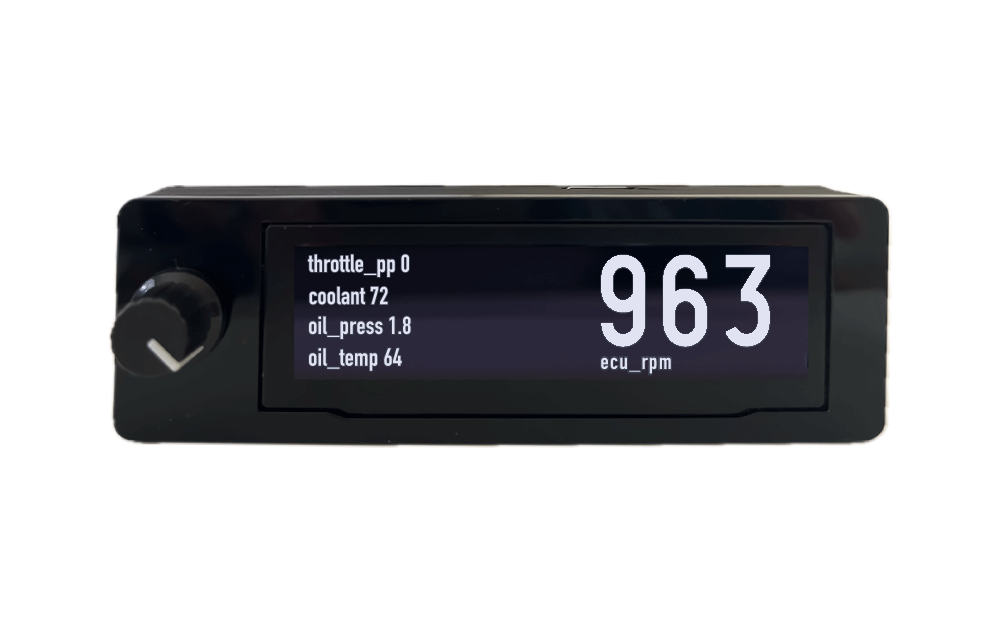

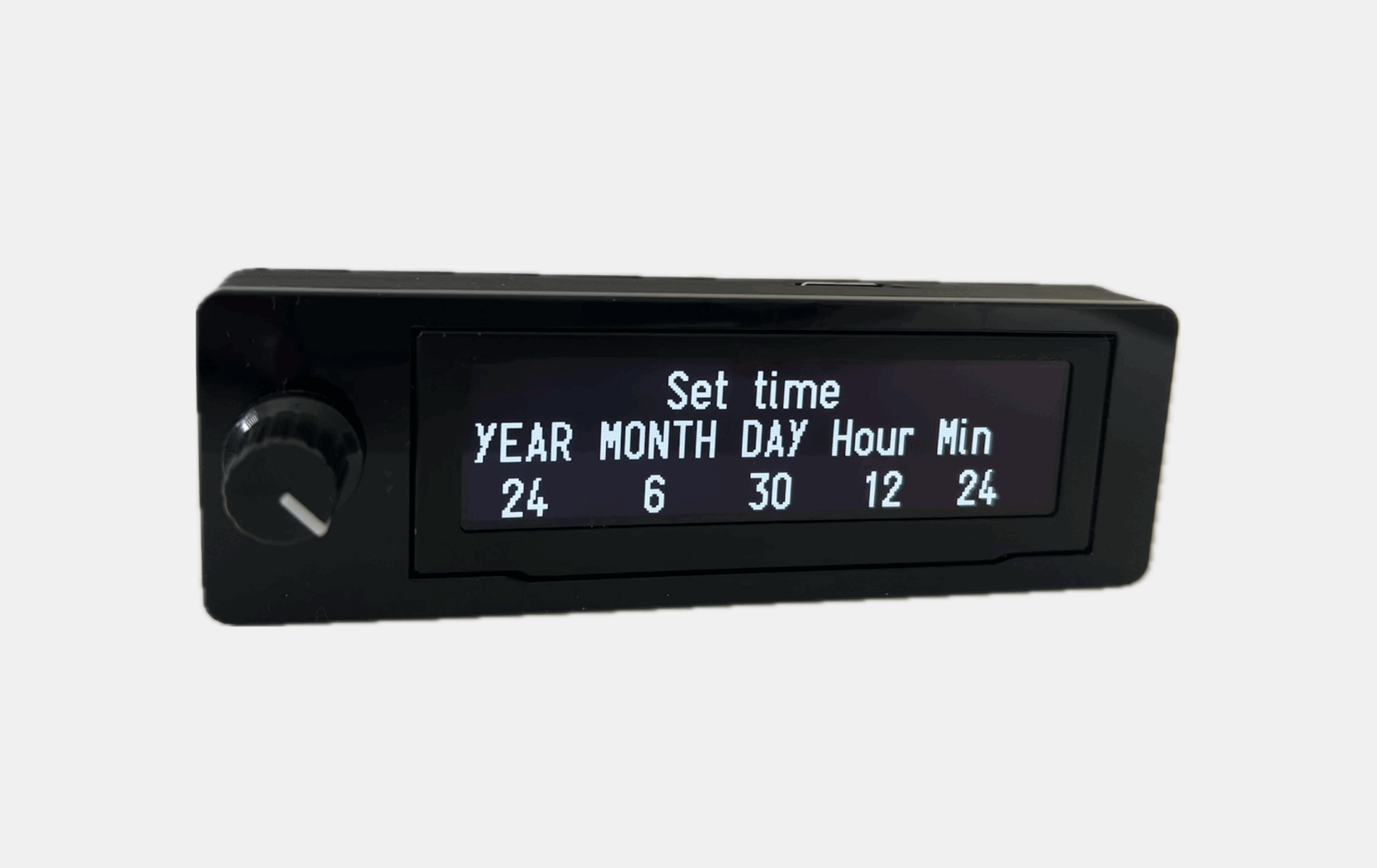





Reviews
There are no reviews yet.