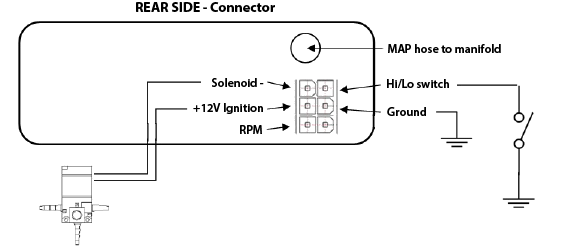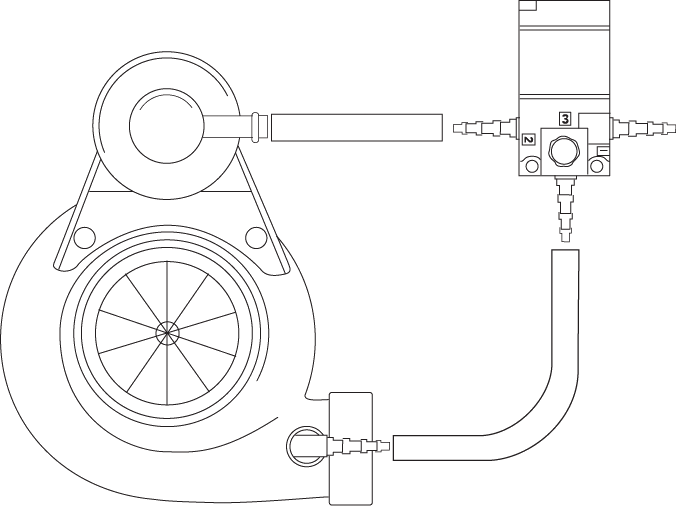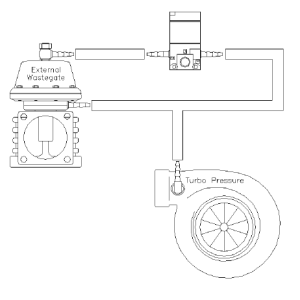Your cart is currently empty!
Electronic Boost Controller
Price range: $139.00 through $185.00
LD Performance Boost Controller delivers smooth, accurate boost control up to 3 bar — with an OLED display, overboost protection, and RPM-based tuning built in. Fully customizable via on-screen settings and a single knob.
Description
SET DUTY
Controls the solenoid duty cycle (0–100%).
- 0% = lowest possible boost (mechanical wastegate spring pressure)
- 100% = highest achievable boost
Adjust gradually to reach your desired boost level.
START BOOST
Determines the pressure at which the solenoid begins operating. Keeping the wastegate closed until this point helps reduce turbo lag.
Raising this value too close to target may cause overshoot — fine-tune carefully.
Raising this value too close to target may cause overshoot — fine-tune carefully.
OVERBOOST LIMIT
Safety feature that cuts solenoid output if boost exceeds this limit.
The screen will display an overboost warning.
Set slightly above your target pressure.
The screen will display an overboost warning.
Set slightly above your target pressure.
BOOST TARGET
Set your desired target boost. Turning the knob fully left disables auto adjustment.
MAX CORRECTION
Specifies how far Duty can auto-correct (+/– %). Example: if set to 10%, a base Duty of 60% can range between 50–70%.
PID Settings
Default: P = 10, I = 2, D = 0.
Only modify if you understand PID tuning — defaults work well for most setups.
Only modify if you understand PID tuning — defaults work well for most setups.
Additional information
| Choose Option | With 3 port Solenoid, Boost Controller only |
|---|